-
Zawartość
167 -
Rejestracja
-
Ostatnio
-
Wygrane dni
6
Posty napisane przez ArabSmall
- Poprzednia
- 1
- 2
- 3
- 4
- 5
- 6
- 7
- Dalej
- Strona 2 z 8
-
-
Na początku wiadomo, pomysł do zabawy i poszerzania horyzontów oraz zdobywania nowej wiedzyCzy mówisz, że podstawowe komendy mu wystarczą
 ? Zawsze warto spróbować czegoś nowego.
? Zawsze warto spróbować czegoś nowego. -
-
A ioncube masz zainstalowany? I sprawdź logi.
Editos: Z tego co widze nie masz ioncube. Zainstaluj.
-
A po IPMI nie możesz wejść na serwer zobaczyć co się stało?
Nie mam dostępu do IPMI.
-
Jak mam mój adres ip 91.204.160.73 to chciałbym zobaczć jaki port on ma czyli to po : na 5 cyfr :>
Ale jakiej usługi port? SSH/HTTP? Jakiegoś serwera gier/głosowego?
Standardowo:
SSH: 22
HTTP: 80
Counter strike 1.6: 27015
TeamSpeak 3: 9987
-
Może coś takiego:
http://mintshost.pl/vpsda.php
Pakiet Starter (albo ten mniejszy Mini). W pakiecie panel DirectAdmin. -
1 wiadomość: Sprawdzimy:
2 wiadomość: Twój serwer został zrestartowanyi tyle. No za 1 razem to jeszcze dosłali wiadomość po kilku minutach, aby ocenić pomoc (+ w podpisie, że jest do mojej dyspozycji w razie problemów). A tak to nie przejęli się zbytnio tym, że serwer nie ma połączenia z siecią/(panelem)
 A pytać się ich dlaczego to nie działa to chyba nie ma sensu bo i tak nie powiedzą jakie są błędy. A jakby to był jakiś poważny problem to by się tym zajęli bo pierwsza wiadomość była dawno (około 2 tygodni temu), albo jestem nielicznym co ma taki błąd i nie chce im się w to zagłębiać.
A pytać się ich dlaczego to nie działa to chyba nie ma sensu bo i tak nie powiedzą jakie są błędy. A jakby to był jakiś poważny problem to by się tym zajęli bo pierwsza wiadomość była dawno (około 2 tygodni temu), albo jestem nielicznym co ma taki błąd i nie chce im się w to zagłębiać. -
Takie pytanie czy wy również tak macie, że po restarcie sieci
service networking restart
serwer nie wstaje, ani nie reaguje na komendy z panelu? Jednym słowem trup? Mi to się przydarzyło 2 raz (0 zmian w plikach od sieci). Jedyne co pomaga to napisanie do nich, aby zrestartowali go ręcznie. A w panelu widnieje na czerwono "error" i nic nie działa (reinstalacja/reboot/tryb rescue). Czy tylko jak mam taki dziwny przypadek?
-
Po długich próbach udało się
 Za 1 razem jak skopiowałem config od starego kernela i jego przystosowania pod nowy to przy kompilacji errory (choć tutaj już było lepiej bo jak kompilowałem przy samym defconfig to kompilacja kernela trwała około 5-10 minut, a tutaj 30 minut i error). Przy drugiej próbie (stary config + przystosowanie pod nowy kernel + własna konfiguracja) kernel kompilował się ponad 1 godzinę i utworzył więcej plików .deb (5, a nie 3 jak to było na początku), a sam folder linux-3.12.10 zaczął ważyć prawie 9GB. Dzięki za pomoc
Za 1 razem jak skopiowałem config od starego kernela i jego przystosowania pod nowy to przy kompilacji errory (choć tutaj już było lepiej bo jak kompilowałem przy samym defconfig to kompilacja kernela trwała około 5-10 minut, a tutaj 30 minut i error). Przy drugiej próbie (stary config + przystosowanie pod nowy kernel + własna konfiguracja) kernel kompilował się ponad 1 godzinę i utworzył więcej plików .deb (5, a nie 3 jak to było na początku), a sam folder linux-3.12.10 zaczął ważyć prawie 9GB. Dzięki za pomoc 
Editos: No chyba, że coś źle zrobiłem bo tyle katalog z kernelem nie powinien ważyć.
-
W grubie nic nie mieszałem taki jaki dostałem po
grub-update
taki jest. Uruchomiłem go na starym kernelu (zamiana plików w trybie rescue) i w logach jest jak ładuje stary kernel (3.2), a niżej jak ładuje nowy kernel (3.12). W logach znalazłem coś takiego (po 1 restarcie w logach zapisały się informacje, a po każdym kolejnym już nic nowego w logach się nie zapisuje) :
https://dpaste.de/aKeu#L15,16,17,18,19jak serwer wstał, sprawdziłem logi i te informacje też są (data poprawnego uruchomienia serwera). Usunąłem nowy kernel, skompilowałem na nowo, ale tym razem sprawdziłem standardowy konfig i porównałem go z konfigem od kimsufi i nie była tam włączona opcja RAID (posiadam RAID) więc ją włączyłem i sprawdziłem jeszcze inne opcje, ale tam jest wszystko ok. Skompilowałem i zainstalowałem moduły z tego kernal (kernel doinstalował kilka modułów net/), utworzenie paczki .deb, instalacja, restart i znowu nic.
Tak wygląda grub.cfgPoprzednio lekko zmodyfikowałem ten plik (ustawiłem, aby od razu uruchomił kernel 2, oraz fallback wpisałem na końcu, ale to samo serwer nie wstaje).
Sprawdzałem 2 kernele: 3.13/12 i za każdym razem to samo.
Nie mam kimsyfa, a z online net.
-
Ściągnąłem sobie kernel 3.13.2 + grsecurity, spatchowałem, utworzyłem podstawowy konfig i jedynie co zostało zmienione w nim to:
Włączenie grsecurity, ustawienie auto, server, virtu nonezapisałem, utworzyłem paczkę .deb, zainstalowałem, dodałem w razie "niemca"
set fallback=2
w pliku
/etc/grub.d/40_custom
I po restarcie serwer nie chce wstać, ani na nowym, ani na starym. Żadnych errorów nie było jedyne co mi wpadło w oczy to podczas tworzenia paczki:
https://dpaste.de/VAQ5Uruchomiłem serwer w trybie resuce:
kern.log to mi wpadło w oczy:
https://dpaste.de/3RBQoraz, że ani razu nie ma wzmianki o kernelu 3.13, a jedynie jak ładuje 3.2.
Według tego kompilowałem kernel:
http://www.webhostingtalk.pl/topic/41538-security-na-debianie-fakty-i-mity-poradnik/ -
GamePanelX
Tylko nie wiem jak z aktualizacjami (czytałem, że autor już nie aktualizuje panelu, ale na forum się udziela). Darmowy, rozbudowany panel.
-
Jeśli dobrze pamiętam to licencja do serwera VT 3 jest płatna, a jedynie na windowsa jest "crackowana" dlatego odpala przez wine, a nie normalnie

No chyba, że już na linuksa też odblokowali, ale wtedy o tym autor nie wie (albo nie może znaleźć).
-
Zawsze możesz skorzystać z darmowego małego panelu:
http://c0m4r.lamarr.pl/minipanel/prosta instalacja i obsługuje TS3.
-
Z darmowych polecę Ci GamePanelX.
-
Sprawdź logi proftpd.
-
-
Czyli to co znajduje się w katalogu
/home/user1/user1
chcesz przenieść katalog wyżej czyli
/home/user1
więc w katalogu
/home/user1
mają być pliki/katalogi/podkatalogi z katalogu
/home/user1/user1
tak? Jeśli tak to
mv /home/user1/user1/* /home/user1
-
Ja wyślę komuś 30zł na PP, a ktoś mi 30zł na mbank. Potrzebuje teraz gotówki, a wypłać z PP może trwać 1-2 dni.
-
Mam takie pytanie dlaczego numeracja to
sg0/2
a niesg0/1?
sg1 jest zarezerwowany przez RAID? Czy to jest automatycznie numerowane i to nie ma żadnej różnicy?
-
Po co iptables? Wystarczy w server.properties wpisać odpowiednie IP i uruchomić serwer

server-ip=IP
i tyle

-
 1
1
-
-
OK dzięki wielki Ci
 Jeszcze tylko to:
Jeszcze tylko to:root@mefisto:~# smartctl -a /dev/sg2 smartctl 5.41 2011-06-09 r3365 [x86_64-linux-3.2.0-4-amd64] (local build) Copyright (C) 2002-11 by Bruce Allen, http://smartmontools.sourceforge.net === START OF INFORMATION SECTION === Device Model: TOSHIBA MG03ACA100 Serial Number: 73SAK2VBF LU WWN Device Id: 5 000039 4ebb811b3 Firmware Version: FL1D User Capacity: 1,000,204,886,016 bytes [1,00 TB] Sector Size: 512 bytes logical/physical Device is: Not in smartctl database [for details use: -P showall] ATA Version is: 8 ATA Standard is: Exact ATA specification draft version not indicated Local Time is: Sun Dec 15 15:35:44 2013 CET SMART support is: Available - device has SMART capability. SMART support is: Enabled === START OF READ SMART DATA SECTION === SMART STATUS RETURN: incomplete response, ATA output registers missing SMART overall-health self-assessment test result: PASSED Warning: This result is based on an Attribute check. General SMART Values: Offline data collection status: (0x80) Offline data collection activity was never started. Auto Offline Data Collection: Enabled. Self-test execution status: ( 0) The previous self-test routine completed without error or no self-test has ever been run. Total time to complete Offline data collection: ( 120) seconds. Offline data collection capabilities: (0x5b) SMART execute Offline immediate. Auto Offline data collection on/off support. Suspend Offline collection upon new command. Offline surface scan supported. Self-test supported. No Conveyance Self-test supported. Selective Self-test supported. SMART capabilities: (0x0003) Saves SMART data before entering power-saving mode. Supports SMART auto save timer. Error logging capability: (0x01) Error logging supported. General Purpose Logging supported. Short self-test routine recommended polling time: ( 2) minutes. Extended self-test routine recommended polling time: ( 168) minutes. SCT capabilities: (0x003d) SCT Status supported. SCT Error Recovery Control supported. SCT Feature Control supported. SCT Data Table supported. SMART Attributes Data Structure revision number: 16 Vendor Specific SMART Attributes with Thresholds: ID# ATTRIBUTE_NAME FLAG VALUE WORST THRESH TYPE UPDATED WHEN_FAILED RAW_VALUE 1 Raw_Read_Error_Rate 0x000b 100 100 050 Pre-fail Always - 0 2 Throughput_Performance 0x0004 100 100 000 Old_age Offline - 0 3 Spin_Up_Time 0x0027 100 100 001 Pre-fail Always - 4418 4 Start_Stop_Count 0x0032 100 100 000 Old_age Always - 6 5 Reallocated_Sector_Ct 0x0033 100 100 050 Pre-fail Always - 0 7 Seek_Error_Rate 0x000a 100 100 000 Old_age Always - 0 8 Seek_Time_Performance 0x0004 100 100 000 Old_age Offline - 0 9 Power_On_Hours 0x0032 100 100 000 Old_age Always - 317 10 Spin_Retry_Count 0x0032 100 100 000 Old_age Always - 0 12 Power_Cycle_Count 0x0032 100 100 000 Old_age Always - 6 192 Power-Off_Retract_Count 0x0032 100 100 000 Old_age Always - 5 193 Load_Cycle_Count 0x0032 100 100 000 Old_age Always - 11 194 Temperature_Celsius 0x0022 100 100 000 Old_age Always - 28 (Min/Max 19/32) 196 Reallocated_Event_Count 0x0032 100 100 000 Old_age Always - 0 198 Offline_Uncorrectable 0x0030 100 100 000 Old_age Offline - 0 199 UDMA_CRC_Error_Count 0x0032 200 200 000 Old_age Always - 0 241 Total_LBAs_Written 0x0032 100 100 000 Old_age Always - 4192998952 242 Total_LBAs_Read 0x0032 100 100 000 Old_age Always - 752791111 SMART Error Log Version: 1 No Errors Logged SMART Self-test log structure revision number 1 Num Test_Description Status Remaining LifeTime(hours) LBA_of_first_error # 1 Short offline Completed without error 00% 3 - # 2 Extended offline Completed without error 00% 3 - SMART Selective self-test log data structure revision number 1 SPAN MIN_LBA MAX_LBA CURRENT_TEST_STATUS 1 0 0 Not_testing 2 0 0 Not_testing 3 0 0 Not_testing 4 0 0 Not_testing 5 0 0 Not_testing Selective self-test flags (0x0): After scanning selected spans, do NOT read-scan remainder of disk. If Selective self-test is pending on power-up, resume after 0 minute delay.To jest 2 dysk twardy tak?OK wszystko jasne dzięki za pomoc. -
lspci -v | grep raid
root@mefisto:~# lspci -v | grep raid root@mefisto:~#
@Dentarg:Serwer dedykowany: firma online.net
@patrys:Jak dam więcej niż 1 code to nie łapie mi go przy wysyłaniu.
root@mefisto:~# smartctl -a /dev/sg1 smartctl 5.41 2011-06-09 r3365 [x86_64-linux-3.2.0-4-amd64] (local build) Copyright (C) 2002-11 by Bruce Allen, http://smartmontools.sourceforge.net Vendor: Dell Product: Virtual Disk Revision: 1028 User Capacity: 999,653,638,144 bytes [999 GB] Logical block size: 512 bytes Logical Unit id: 0x600508e000000000b68093aeb07fac0f Device type: disk Local Time is: Sun Dec 15 15:24:27 2013 CET Device does not support SMART Error Counter logging not supported Device does not support Self Test logging
Ale sg0 już coś tam jest
root@mefisto:~# smartctl -a /dev/sg0 smartctl 5.41 2011-06-09 r3365 [x86_64-linux-3.2.0-4-amd64] (local build) Copyright (C) 2002-11 by Bruce Allen, http://smartmontools.sourceforge.net === START OF INFORMATION SECTION === Device Model: TOSHIBA MG03ACA100 Serial Number: 73SAK2VCF LU WWN Device Id: 5 000039 4ebb811b4 Firmware Version: FL1D User Capacity: 1,000,204,886,016 bytes [1,00 TB] Sector Size: 512 bytes logical/physical Device is: Not in smartctl database [for details use: -P showall] ATA Version is: 8 ATA Standard is: Exact ATA specification draft version not indicated Local Time is: Sun Dec 15 15:24:51 2013 CET SMART support is: Available - device has SMART capability. SMART support is: Enabled === START OF READ SMART DATA SECTION === SMART STATUS RETURN: incomplete response, ATA output registers missing SMART overall-health self-assessment test result: PASSED Warning: This result is based on an Attribute check. General SMART Values: Offline data collection status: (0x80) Offline data collection activity was never started. Auto Offline Data Collection: Enabled. Self-test execution status: ( 0) The previous self-test routine completed without error or no self-test has ever been run. Total time to complete Offline data collection: ( 120) seconds. Offline data collection capabilities: (0x5b) SMART execute Offline immediate. Auto Offline data collection on/off support. Suspend Offline collection upon new command. Offline surface scan supported. Self-test supported. No Conveyance Self-test supported. Selective Self-test supported. SMART capabilities: (0x0003) Saves SMART data before entering power-saving mode. Supports SMART auto save timer. Error logging capability: (0x01) Error logging supported. General Purpose Logging supported. Short self-test routine recommended polling time: ( 2) minutes. Extended self-test routine recommended polling time: ( 163) minutes. SCT capabilities: (0x003d) SCT Status supported. SCT Error Recovery Control supported. SCT Feature Control supported. SCT Data Table supported. SMART Attributes Data Structure revision number: 16 Vendor Specific SMART Attributes with Thresholds: ID# ATTRIBUTE_NAME FLAG VALUE WORST THRESH TYPE UPDATED WHEN_FAILED RAW_VALUE 1 Raw_Read_Error_Rate 0x000b 100 100 050 Pre-fail Always - 0 2 Throughput_Performance 0x0004 100 100 000 Old_age Offline - 0 3 Spin_Up_Time 0x0027 100 100 001 Pre-fail Always - 4369 4 Start_Stop_Count 0x0032 100 100 000 Old_age Always - 6 5 Reallocated_Sector_Ct 0x0033 100 100 050 Pre-fail Always - 0 7 Seek_Error_Rate 0x000a 100 100 000 Old_age Always - 0 8 Seek_Time_Performance 0x0004 100 100 000 Old_age Offline - 0 9 Power_On_Hours 0x0032 100 100 000 Old_age Always - 316 10 Spin_Retry_Count 0x0032 100 100 000 Old_age Always - 0 12 Power_Cycle_Count 0x0032 100 100 000 Old_age Always - 6 192 Power-Off_Retract_Count 0x0032 100 100 000 Old_age Always - 5 193 Load_Cycle_Count 0x0032 100 100 000 Old_age Always - 9 194 Temperature_Celsius 0x0022 100 100 000 Old_age Always - 33 (Min/Max 19/36) 196 Reallocated_Event_Count 0x0032 100 100 000 Old_age Always - 0 198 Offline_Uncorrectable 0x0030 100 100 000 Old_age Offline - 0 199 UDMA_CRC_Error_Count 0x0032 200 200 000 Old_age Always - 0 241 Total_LBAs_Written 0x0032 100 100 000 Old_age Always - 2245439109 242 Total_LBAs_Read 0x0032 100 100 000 Old_age Always - 7165671453 SMART Error Log Version: 1 No Errors Logged SMART Self-test log structure revision number 1 Num Test_Description Status Remaining LifeTime(hours) LBA_of_first_error # 1 Short offline Completed without error 00% 3 - # 2 Extended offline Completed without error 00% 3 - SMART Selective self-test log data structure revision number 1 SPAN MIN_LBA MAX_LBA CURRENT_TEST_STATUS 1 0 0 Not_testing 2 0 0 Not_testing 3 0 0 Not_testing 4 0 0 Not_testing 5 0 0 Not_testing Selective self-test flags (0x0): After scanning selected spans, do NOT read-scan remainder of disk. If Selective self-test is pending on power-up, resume after 0 minute delay.Czyli dysk ma 4k godzin nabite tak?
-
root@mefisto:~# smartctl -a -d sat+megaraid,0 /dev/sda
smartctl 5.41 2011-06-09 r3365 [x86_64-linux-3.2.0-4-amd64] (local build)
Copyright (C) 2002-11 by Bruce Allen, http://smartmontools.sourceforge.net
Smartctl: Device Read Identity Failed: megadev_cmd result: 0.0 = 22/0
A mandatory SMART command failed: exiting. To continue, add one or more '-T permissive' options.
root@mefisto:~# lsmod |grep ata
libata 140630 2 libahci,ahci
scsi_mod 162269 6 scsi_transport_sas,raid_class,mpt2sas,libata,sd_mod,sg
- Poprzednia
- 1
- 2
- 3
- 4
- 5
- 6
- 7
- Dalej
- Strona 2 z 8


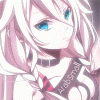
[opinie] online.net , konkurent ovh
w Informacje o firmach hostingowych
Napisano · Raportuj odpowiedź
Marthelss,