
miras
-
Zawartość
106 -
Rejestracja
-
Ostatnio
Posty napisane przez miras
-
-
Jakby ktoś był zainteresowany duza iloscia proxy z residential ip to zapraszam na pw.
-
Zapraszam na pw, mam pewien skrypt ogłoszeń.
-
Witam, zakupiłem vps z hekko z windowsem (najtansza opcja), potrzebuję "otworzyć" i przekierować połączenie z portem np. 5000, normalnie w domu zrobiłbym tą operację na routerze, a tutaj nigdzie nic takiego nie widzę, wie ktoś czy mam taką możliwość?
-
Witam, poszukuję grafika, który wykona ładny prosty layout dla strony/wizytówki www.
Będzie to pierwsze proste zlecenie, ale jak wszystko pójdzie pomyślnie będą regularne zlecenia.
Zainteresowanych zapraszam do wysłania jakiejś swojej pracy na pw.
-
Czy serwis typu: https://cdnsun.com by rozwiązał moje problemy?
Jest ktoś na forum kto się na tym zna? Zapłacę za samą rozmowę i za udzielenie odpowiedzi na kilka moich pytań.
-
Witam, testuje sobie pewną rzecz, zrobiłem retransmisję ffmpeg rtmp / http HLS,
mój nginx.conf wygląda następująco:
worker_processes auto; events { worker_connections 1024; } # RTMP configuration rtmp { server { listen 1935; # Listen on standard RTMP port chunk_size 4000; application show { live on; # Turn on HLS hls on; hls_path /mnt/hls/; hls_fragment 3; hls_playlist_length 380; # disable consuming the stream from nginx as rtmp deny play all; } } } http { sendfile off; tcp_nopush on; directio 512; default_type application/octet-stream; server { listen 8080; location / { # Disable cache add_header 'Cache-Control' 'no-cache'; # CORS setup add_header 'Access-Control-Allow-Origin' '*' always; add_header 'Access-Control-Expose-Headers' 'Content-Length'; # allow CORS preflight requests if ($request_method = 'OPTIONS') { add_header 'Access-Control-Allow-Origin' '*'; add_header 'Access-Control-Max-Age' 1728000; add_header 'Content-Type' 'text/plain charset=UTF-8'; add_header 'Content-Length' 0; return 204; } types { application/dash+xml mpd; application/vnd.apple.mpegurl m3u8; video/mp2t ts; } root /mnt/; } } }Retransmisję odpalam z takimi parametrami:
ffmpeg -i "'.$rtmp_in.'" -ar 44100 -vcodec libx264 -r 25 -b:v 500k -f flv "'.$rtmp_out.'"
Mam 500 Mbit łącza, lokalizacja polska serwera transmisję oglądam tylko ja i zdarza się, że transmisja się zacina, ma ktoś pomysł co może miec wpływ na te zacięcia i ewentualnie jak się tego pozbyć?
Czy transmisja, która retransmituje ma na to wpływ? Jezeli tak czy jest możliwość wprowadzenia jakiegoś np. opóźnienia, żeby ominąć te zacięcia?
Dziękuję z góry!
-
Witma, będę potrzebował serwera vps pod restreaming, mógłby mi ktoś podpowiedzieć czym mam się kierować podczas wyboru serwera?
Dzięki z góry!
-
Witam, to mój server.conf:
port 1194 proto udp dev tun ca ca.crt cert server.crt key server.key dh dh.pem server 10.8.0.0 255.255.255.0 ifconfig-pool-persist ipp.txt push "redirect-gateway autolocal" keepalive 10 120 #tls-auth ta.key 0 cipher none persist-key persist-tun verify-client-cert none plugin /usr/lib/openvpn/openvpn-plugin-auth-pam.so login status openvpn-status.log log-append /var/log/openvpn.log verb 3 explicit-exit-notify 0użytkowników do vpna dodaje normalnie: sudo adduser nazwausera itp.
W jaki sposób zrobić tak, żeby na jednym dodanym koncie w tym samym momencie mogłabyć podłączona tylko max 1 osoba?
-
Witam, mam na sprzedaż projekt, z którego klient najprawdopodobniej zrezygnował, nie wpłacił zwyczajnie ostatniej transzy, co za tym idzie postanowiłem go sprzedać za kwotę właśnie tej ostatniej transzy. Klient zainwestował w to dużo więcej, kontakt się urwał, nie mam pojęcia co się stało.
Ogólnie jest to system giełdy skinów csgo, wpłacanie(skinów, kluczy), wypłacanie(paypal, skrill, skiny, btc),
Czat, lista ofert, inteligentne filtry, wyszukiwarka, wyliczanie średniej wartości skinu, lista ulubionych, powiadomienia dźwiękowe/email, notyfikacje, konto Premium (wtedy się nie płaci podatku dla strony od wystawionej oferty sprzedaży), lista ofert, każdy skin ma pobierany float, boty w nodejs do obsługi steam'a i jeszcze masa funkcjonalności, o których w tym momencie nie pamiętam.
System jest skończony i przetestowany zostało jedynie wdrożyć to na jakiś serwer, podpiąć domenę i można działać.
Cena to 6000zł
Poważnie zainteresowanych zapraszam na priv, tam dostarczę wszystkich szczegółów.
-
Witam, próbuję zainstalować na raspberry pi 3 ten panel:
https://github.com/adamwalach/openvpn-web-ui
I wszystko szło dobrze do momentu az spróbowałem to odpalić:
bee run -gendoc=true
doszło do takiego momentu i stoi już z 20min (screen w załączniku).
Ma ktoś jakiś pomysł?
-
mam tylko openvpn.log
i w nim jest teraz:
Tue Nov 14 21:34:15 2017 83.9.18.158:47963 TLS Error: TLS key negotiation failed to occur within 60 seconds (check your network connectivity) Tue Nov 14 21:34:15 2017 83.9.18.158:47963 TLS Error: TLS handshake failed Tue Nov 14 21:34:18 2017 83.9.18.158:39174 TLS Error: TLS key negotiation failed to occur within 60 seconds (check your network connectivity) Tue Nov 14 21:34:18 2017 83.9.18.158:39174 TLS Error: TLS handshake failed Tue Nov 14 21:34:20 2017 83.9.18.158:40354 TLS Error: TLS key negotiation failed to occur within 60 seconds (check your network connectivity) Tue Nov 14 21:34:20 2017 83.9.18.158:40354 TLS Error: TLS handshake failed Tue Nov 14 21:34:22 2017 83.9.18.158:50763 TLS Error: TLS key negotiation failed to occur within 60 seconds (check your network connectivity) Tue Nov 14 21:34:22 2017 83.9.18.158:50763 TLS Error: TLS handshake failed Tue Nov 14 21:34:24 2017 83.9.18.158:52278 TLS Error: TLS key negotiation failed to occur within 60 seconds (check your network connectivity)
i server.conf:
GNU nano 2.7.4 File: /etc/openvpn/server.conf local 192.168.2.108 # Wpisz adres IP Twojego Raspberry Pi dev tun proto udp #Niektórzy musza uzywac TCP, zmien jesli wiesz co robisz. port 1723 ca /etc/openvpn/easy-rsa/keys/ca.crt cert /etc/openvpn/easy-rsa/keys/ca.crt # zmien na nazwe klucza twojego serwera key /etc/openvpn/easy-rsa/keys/ca.key # zmien na nazwe klucza twojego serwera dh /etc/openvpn/easy-rsa/keys/dh2048.pem # jesli wybrales szyfrowanie 2048 bitowe, zmien tutaj! server 10.8.0.0 255.255.255.0 ifconfig 10.8.0.1 10.8.0.2 push "route 10.8.0.1 255.255.255.255" push "route 10.8.0.0 255.255.255.0" push "topology subnet" # Ponizej dane Twojej sieci push "route 192.168.2.108 255.255.255.0" # zmien z numerem IP i maski Twojego Raspberry # Dodaj adres DNS # jesli Twoj router nie robi za serwer DNS, mozesz, uzyc DNS Google 8.8.8.8 push "dhcp-option DNS 8.8.8.8" # Zazwyczaj bedzie to adres Twojego routera push "redirect-gateway def1" client-to-client mode server tls-server duplicate-cn keepalive 10 120 tls-auth /etc/openvpn/easy-rsa/keys/ta.key 0 cipher none comp-lzo user nobody group nogroup persist-key persist-tun status /var/log/openvpn-status.log 20 log /var/log/openvpn.log verb 1 reneg-sec 0
-
Niestety nadal bez zmian...
-
Tak, masz rację, port jest zajęty przez pptpd, bo tylko ten port mam obecnie przekierowany na routerze i nie mam dostępu do reszty na chwilę obecną, ale podczas próby połączenia się z vpn stopowałem pptpd i nic to nie pomagało.
@@
Może to przez to, że źle to ubijam?
sudo systemctl stop pptpd
Jak zrobiłem sudo killall pptpd to w logach openvpn'a mam teraz to:
Thu Nov 9 17:45:58 2017 OpenVPN 2.4.0 arm-unknown-linux-gnueabihf [SSL (OpenSSL)] [LZO] [LZ4] [EPOLL] [PKCS11] [MH/PKTINFO] [AEAD] built on Jul 18 2017 Thu Nov 9 17:45:58 2017 library versions: OpenSSL 1.0.2l 25 May 2017, LZO 2.08 Thu Nov 9 17:45:58 2017 TUN/TAP device tun0 opened Thu Nov 9 17:45:58 2017 do_ifconfig, tt->did_ifconfig_ipv6_setup=0 Thu Nov 9 17:45:58 2017 /sbin/ip link set dev tun0 up mtu 1500 Thu Nov 9 17:45:58 2017 /sbin/ip addr add dev tun0 local 10.8.0.1 peer 10.8.0.2 Thu Nov 9 17:45:58 2017 Could not determine IPv4/IPv6 protocol. Using AF_INET Thu Nov 9 17:45:58 2017 UDPv4 link local (bound): [AF_INET]192.168.2.108:1723 Thu Nov 9 17:45:58 2017 UDPv4 link remote: [AF_UNSPEC] Thu Nov 9 17:45:58 2017 GID set to nogroup Thu Nov 9 17:45:58 2017 UID set to nobody Thu Nov 9 17:45:58 2017 Initialization Sequence Completed
-
Nie widzę tutaj nic związanego z firewall'em...
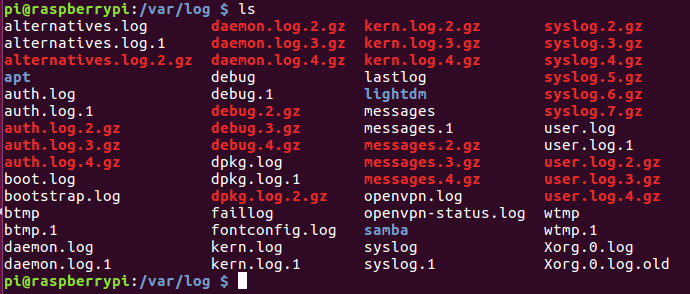
-
Wydaje mi się, że dobre porty.
uname -a && lsb_release -a
Linux raspberrypi 4.9.59-v7+ #1047 SMP Sun Oct 29 12:19:23 GMT 2017 armv7l GNU/Linux No LSB modules are available. Distributor ID: Raspbian Description: Raspbian GNU/Linux 9.1 (stretch) Release: 9.1 Codename: stretch
W jaki sposób mam wyświetlić te logi z firewalla? (nic nie mogłem znaleźć).
-
Witam, próbuję postawić openvpn na rp3 wszystko przebiegło poprawnie, natomiast przy próbie połączenia przez klienta na androidzie pasek dochodzi do połowy i stoi, później jest timeout.
openvpn.log:
Wed Nov 8 14:34:37 2017 OpenVPN 2.4.0 arm-unknown-linux-gnueabihf [SSL (OpenSSL)] [LZO] [LZ4] [EPOLL] [PKCS11] [MH/PKTINFO] [AEAD] built on Jul 18 2017 Wed Nov 8 14:34:37 2017 library versions: OpenSSL 1.0.2l 25 May 2017, LZO 2.08 Wed Nov 8 14:34:37 2017 TUN/TAP device tun0 opened Wed Nov 8 14:34:37 2017 do_ifconfig, tt->did_ifconfig_ipv6_setup=0 Wed Nov 8 14:34:37 2017 /sbin/ip link set dev tun0 up mtu 1500 Wed Nov 8 14:34:37 2017 /sbin/ip addr add dev tun0 local 10.8.0.1 peer 10.8.0.2 Wed Nov 8 14:34:37 2017 Could not determine IPv4/IPv6 protocol. Using AF_INET Wed Nov 8 14:34:37 2017 TCP/UDP: Socket bind failed on local address [AF_INET]192.168.2.108:1723: Cannot assign requested address Wed Nov 8 14:34:37 2017 Exiting due to fatal error Wed Nov 8 14:34:37 2017 /sbin/ip addr del dev tun0 local 10.8.0.1 peer 10.8.0.2
server.conf:
local 192.168.2.108 # Wpisz adres IP Twojego Raspberry Pi dev tun proto udp #Niektórzy musza uzywac TCP, zmien jesli wiesz co robisz. port 1723 ca /etc/openvpn/easy-rsa/keys/ca.crt cert /etc/openvpn/easy-rsa/keys/ca.crt # zmien na nazwe klucza twojego serwera key /etc/openvpn/easy-rsa/keys/ca.key # zmien na nazwe klucza twojego serwera dh /etc/openvpn/easy-rsa/keys/dh2048.pem # jesli wybrales szyfrowanie 2048 bitowe, zmien tutaj! server 10.8.0.0 255.255.255.0 ifconfig 10.8.0.1 10.8.0.2 push "route 10.8.0.1 255.255.255.255" push "route 10.8.0.0 255.255.255.0" # Ponizej dane Twojej sieci push "route 192.168.2.108 255.255.255.0" # zmien z numerem IP i maski Twojego Raspberry # Dodaj adres DNS # jesli Twoj router nie robi za serwer DNS, mozesz, uzyc DNS Google 8.8.8.8 push "dhcp-option DNS 8.8.8.8" # Zazwyczaj bedzie to adres Twojego routera push "redirect-gateway def1" client-to-client duplicate-cn keepalive 10 120 tls-auth /etc/openvpn/easy-rsa/keys/ta.key 0 cipher AES-128-CBC comp-lzo user nobody group nogroup persist-key persist-tun status /var/log/openvpn-status.log 20 log /var/log/openvpn.log verb 1
Ma ktoś jakiś pomysł co może być nie tak?
-
Witam, mam zarejestrowaną domenę despacito.pl, może ktoś będzie miał jakiś pomysł na wykorzystanie tej domeny. Cena do dogadania, nie oczekuje zbyt wiele.
-
A no faktycznie, jest to jakaś opcja, tylko co się wydarzy, gdy jeden użytkownik będzie połączony a drugi będzie próbował się połączyć w tym samym czasie na to samo "konto" ?
-
Witam, jak w temacie, jest jakiś sposób, żeby ograniczyć vpn pptp w ten sposób, że dla uzytkowników dodanych w chap-secrets mogło być tylko max. 1 połączenie ?
-
Zwracać nic nie zwraca, po zapisaniu, iptables -L zwraca to:
Chain INPUT (policy ACCEPT) target prot opt source destination ACCEPT tcp -- anywhere anywhere tcp spt:domain ACCEPT udp -- anywhere anywhere udp spt:domain REJECT tcp -- 62.138.238.0/24 anywhere tcp dpt:http reject-with icmp-port-unreachable REJECT tcp -- 62.138.239.0/24 anywhere tcp dpt:http reject-with icmp-port-unreachable Chain FORWARD (policy DROP) target prot opt source destination ACCEPT udp -- anywhere anywhere udp dpt:domain ACCEPT tcp -- anywhere skrill.com tcp dpt:http ACCEPT tcp -- anywhere skrill.com tcp dpt:https DROP tcp -- anywhere anywhere tcp dpt:http DROP tcp -- anywhere anywhere tcp dpt:https Chain OUTPUT (policy ACCEPT) target prot opt source destination ACCEPT tcp -- anywhere anywhere tcp dpt:domain ACCEPT udp -- anywhere anywhere udp dpt:domain ACCEPT all -- anywhere anywhere ACCEPT all -- anywhere anywhere REJECT tcp -- 62.138.238.0/24 anywhere tcp dpt:http reject-with icmp-port-unreachable
-
Ogólnie teraz reguły wyglądają tak:
sudo iptables -F FORWARD sudo iptables -F INPUT sudo iptables -F OUTPUT sudo iptables -A OUTPUT -j ACCEPT sudo iptables -A FORWARD -p tcp --dport 53 -d skrill.com -j ACCEPT sudo iptables -A FORWARD -p udp --dport 53 -d skrill.com -j ACCEPT sudo iptables -A FORWARD -p tcp --dport 80 -d skrill.com -j ACCEPT sudo iptables -A FORWARD -p tcp --dport 443 -d skrill.com -j ACCEPT sudo iptables -A FORWARD -p tcp --dport 80 -j DROP sudo iptables -A FORWARD -p tcp --dport 443 -j DROP sudo iptables -A OUTPUT -j ACCEPT sudo iptables-save
efektem czego jest to, że nie mogę wejść konkretnie na żadną stronę oprócz google.pl i co ciekawsze mogę normalnie wyszukiać w google, ale nie mogę już wejść na konkretną stronę nawet z tych wyników wyszukiania...
-
Wrzuciłem coś takiego:
sudo iptables -A INPUT -s 192.168.2.150-170/24 -p tcp --dport 80 -j REJECT sudo iptables -A OUTPUT -s 192.168.2.150-170/24 -p tcp --dport 80 -j REJECT sudo iptables-save
łącze się z telefonu z vpn i mogę korzystać ze wszystkich stron, 192.168.2.150-170 - taka pula adresów jest ustawiona w remoteip w konfiguracji pptp
-
Nawet jeżeli port 1723 służy do inicjowania połączenia to i tak musi być otwarty, a niestety nie jest, wypadałoby zaczać chyba od otwarcia tego portu...
-
Ruch jest na pewno na porcie 1723, przy takiej konfiguracji ssh mam otwarte, ale 1723 juz nie, co robię źle?
sudo iptables -P INPUT DROP sudo iptables -P OUTPUT DROP sudo iptables -A INPUT -i lo -j ACCEPT sudo iptables -A INPUT -p tcp -m tcp --dport 22 -j ACCEPT sudo iptables -A OUTPUT -o lo -j ACCEPT sudo iptables -A OUTPUT -p tcp --sport 22 -m state --state ESTABLISHED -j ACCEPT iptables -A INPUT -p gre -j ACCEPT iptables -A OUTPUT -p gre -j ACCEPT iptables -A INPUT -p tcp --sport 1723 -j ACCEPT iptables -A OUTPUT -p tcp --dport 1723 -j ACCEPT sudo iptables-save
Jeszcze iptables -L:
Chain INPUT (policy DROP) target prot opt source destination ACCEPT gre -- anywhere anywhere ACCEPT tcp -- anywhere anywhere tcp dpt:1723 state NEW ACCEPT all -- 10.0.0.0/8 anywhere ACCEPT gre -- anywhere anywhere ACCEPT tcp -- anywhere anywhere tcp dpt:1723 state NEW ACCEPT all -- anywhere anywhere ACCEPT tcp -- anywhere anywhere tcp dpt:ssh ACCEPT all -- anywhere anywhere state NEW ACCEPT all -- anywhere anywhere ACCEPT tcp -- anywhere anywhere tcp dpt:ssh ACCEPT all -- anywhere anywhere state NEW ACCEPT all -- anywhere anywhere ACCEPT tcp -- anywhere anywhere tcp dpt:ssh ACCEPT all -- anywhere anywhere state NEW ACCEPT all -- anywhere anywhere ACCEPT tcp -- anywhere anywhere tcp dpt:ssh ACCEPT all -- anywhere anywhere ACCEPT tcp -- anywhere anywhere tcp dpt:ssh ACCEPT all -- anywhere anywhere ACCEPT tcp -- anywhere anywhere tcp dpt:ssh ACCEPT all -- anywhere anywhere ACCEPT tcp -- anywhere anywhere tcp dpt:ssh ACCEPT all -- anywhere anywhere ACCEPT tcp -- anywhere anywhere tcp dpt:ssh ACCEPT gre -- anywhere anywhere ACCEPT tcp -- anywhere anywhere tcp spt:1723 ACCEPT gre -- anywhere anywhere ACCEPT tcp -- anywhere anywhere tcp spt:1723 ACCEPT all -- anywhere anywhere ACCEPT tcp -- anywhere anywhere tcp dpt:ssh ACCEPT gre -- anywhere anywhere ACCEPT tcp -- anywhere anywhere tcp spt:1723 ACCEPT all -- anywhere anywhere ACCEPT tcp -- anywhere anywhere tcp dpt:ssh ACCEPT gre -- anywhere anywhere ACCEPT tcp -- anywhere anywhere tcp spt:1723 Chain FORWARD (policy ACCEPT) target prot opt source destination TCPMSS tcp -- 192.168.2.0/24 anywhere tcp flags:SYN,RST/SYN TCPMSS clamp to PMTU ACCEPT all -- anywhere anywhere ACCEPT all -- anywhere anywhere Chain OUTPUT (policy DROP) target prot opt source destination ACCEPT all -- anywhere anywhere ACCEPT tcp -- anywhere anywhere tcp spt:ssh state ESTABLISHED ACCEPT all -- anywhere anywhere state NEW ACCEPT all -- anywhere anywhere ACCEPT tcp -- anywhere anywhere tcp spt:ssh state ESTABLISHED ACCEPT all -- anywhere anywhere state NEW ACCEPT all -- anywhere anywhere ACCEPT tcp -- anywhere anywhere tcp spt:ssh state ESTABLISHED ACCEPT all -- anywhere anywhere state NEW ACCEPT all -- anywhere anywhere ACCEPT tcp -- anywhere anywhere tcp spt:ssh state ESTABLISHED ACCEPT all -- anywhere anywhere ACCEPT tcp -- anywhere anywhere tcp spt:ssh state ESTABLISHED ACCEPT all -- anywhere anywhere ACCEPT tcp -- anywhere anywhere tcp spt:ssh state ESTABLISHED ACCEPT all -- anywhere anywhere ACCEPT tcp -- anywhere anywhere tcp spt:ssh state ESTABLISHED ACCEPT all -- anywhere anywhere ACCEPT tcp -- anywhere anywhere tcp spt:ssh state ESTABLISHED ACCEPT gre -- anywhere anywhere ACCEPT tcp -- anywhere anywhere tcp dpt:1723 ACCEPT gre -- anywhere anywhere ACCEPT tcp -- anywhere anywhere tcp dpt:1723 ACCEPT all -- anywhere anywhere ACCEPT tcp -- anywhere anywhere tcp spt:ssh state ESTABLISHED ACCEPT gre -- anywhere anywhere ACCEPT tcp -- anywhere anywhere tcp dpt:1723 ACCEPT all -- anywhere anywhere ACCEPT tcp -- anywhere anywhere tcp spt:ssh state ESTABLISHED ACCEPT gre -- anywhere anywhere ACCEPT tcp -- anywhere anywhere tcp dpt:1723



Problem z sftp po połączeniu z vpn cisco
w Linux
Napisano · Raportuj odpowiedź
Witam,
Muszę się połączyć z vpn cisco a nastepnie połączyć się do serwera przez sftp, problem w tym, że po połączeniu z tym vpn nie mogę się połączyć z żadnym serwerem (ftp, ssh, sftp - nic) po ustawieniu "pośrednika sieciowego" internet w przeglądarce działa normalnie (komunikatory również), ma ktoś jakiś pomysł co może być nie tak? Ubuntu 16.04, Cisco AnyConnect Secure Mobility Client Version 4.10.01075